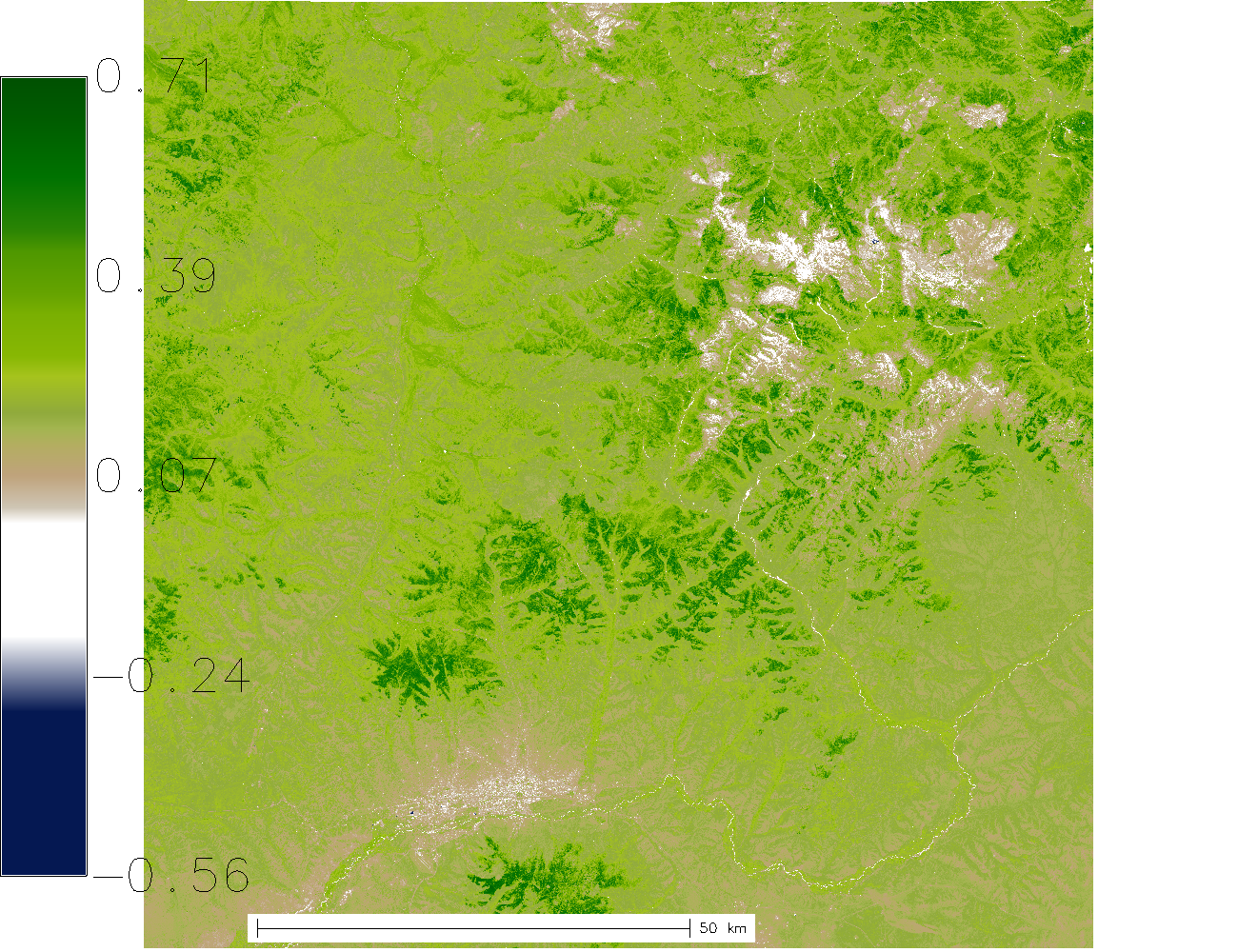Try it out
- Sentinel-2 NDVI
- Land Surface Temperature
NDVI of Sentinel-2
Let's calculate the NDVI for a Sentinel-2 Scene.
We can use the command line tool "curl" for this, but any HTTP GET and POST client will do. So open up a terminal and type:
curl -u 'demouser:gu3st!pa55w0rd' \
-X POST \
'https://actinia.mundialis.de/latest/sentinel2_process/ndvi/S2A_MSIL1C_20160818T032052_N0204_R032_T48LVP_20160818T032053'
Response:
click here to view
As this is an asynchronous request, you'll receive a status URL. Keep polling the status URL it, until the status is "finished":
curl -u 'demouser:gu3st!pa55w0rd' \
-X GET \
'https://actinia.mundialis.de/api/v1/resources/demouser/resource_id-87c6ddf2-0911-4e16-95eb-a4ea466f18ac'
Then you will receive a long json response like this:
click here to view
You can see that the status is now "finished". The result can be seen in the "urls" section:
"urls": {
"resources": [
"https://actinia.mundialis.de/api/v1/resource/demouser/resource_id-87c6ddf2-0911-4e16-95eb-a4ea466f18ac/tmpuvndd_n7.png",
"https://actinia.mundialis.de/api/v1/resource/demouser/resource_id-87c6ddf2-0911-4e16-95eb-a4ea466f18ac/ndvi.tiff"
],
"status": "https://actinia.mundialis.de/api/v1/resources/demouser/resource_id-87c6ddf2-0911-4e16-95eb-a4ea466f18ac"
},
Here you'll find a quicklook image in PNG format as well as the processed tiff. To download them, run:
curl -u 'demouser:gu3st!pa55w0rd' \
-X GET \
'https://actinia.mundialis.de/api/v1/resource/demouser/resource_id-87c6ddf2-0911-4e16-95eb-a4ea466f18ac/tmpuvndd_n7.png' \
> ndvi.png
curl -u 'demouser:gu3st!pa55w0rd' \
-X GET \
'https://actinia.mundialis.de/api/v1/resource/demouser/resource_id-87c6ddf2-0911-4e16-95eb-a4ea466f18ac/ndvi.tiff' \
> ndvi.tiff
And now you can look at them with e.g
see ndvi.png
The quicklook will look like this:
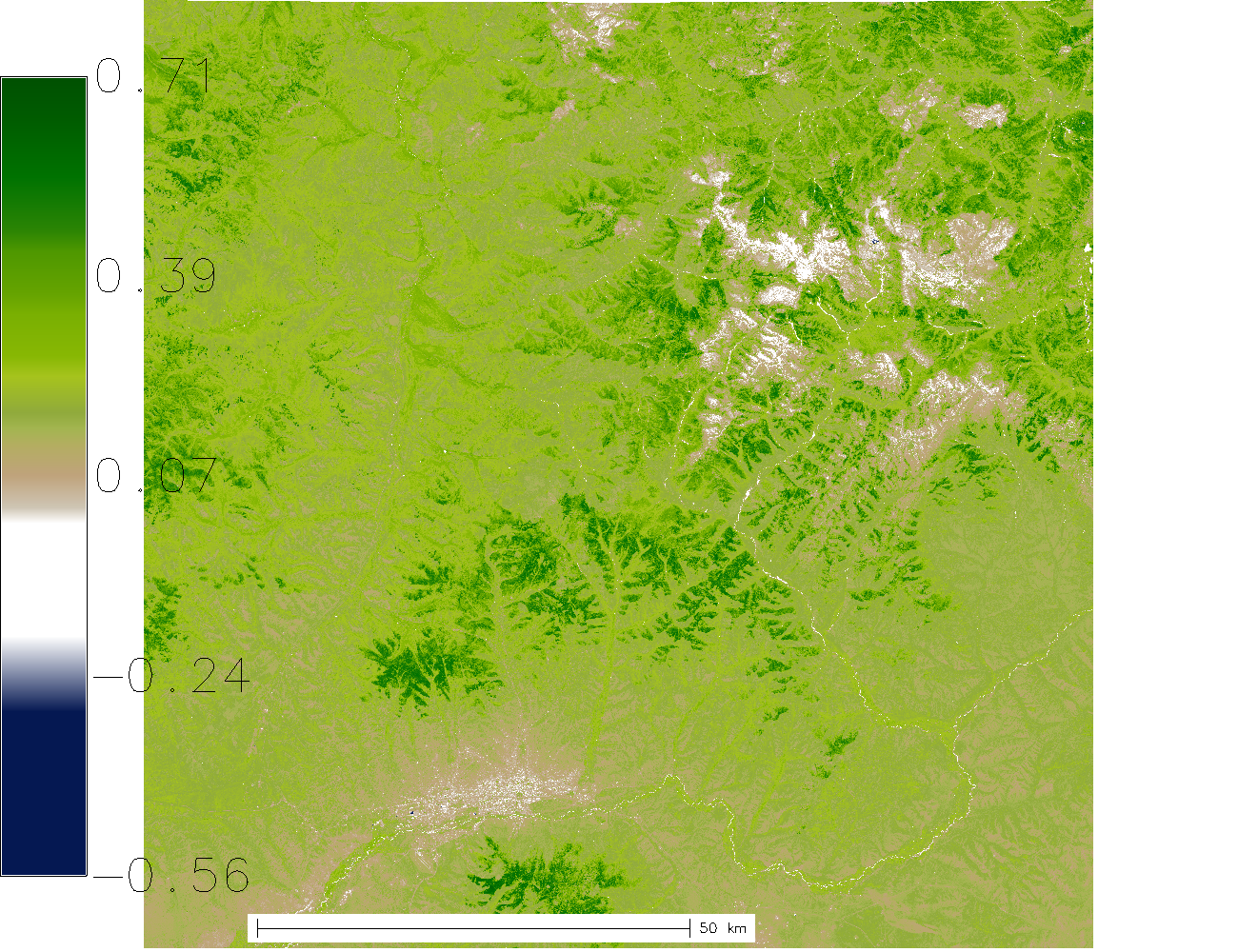
Or maybe you are more the statistics person? Then you may have seen the "process_results" section in the response above:
"process_results": [
{
"cells": 120900888.0,
"coeff_var": 44.8857169907856,
"max": 0.71156895160675,
"mean": 0.214685931299146,
"mean_of_abs": 0.215134492278408,
"min": -0.561938941478729,
"n": 120190632.0,
"name": "ndvi",
"null_cells": 710256.0,
"range": 1.27350789308548,
"stddev": 0.0963633195419669,
"sum": 25803237.7643529,
"variance": 0.00928588935314722
}
],
This section will give you all the zonal statistics about the processed result.